2019独角兽企业重金招聘Python工程师标准>>> 
必须说明的是,本教程里所有的YII框架开发网站项目是整合Smarty来开发的,Smarty作为最成熟使用最多的模板之一,相信大家都比较熟悉。如果还有的同学不是很熟悉,可以参考Smarty教程。不过就算不会也不要紧,我这里尽量详细说明让大家明白。
可以先了解smarty中的assign(),include,display()这几个函数的用法。另外,还需要知道if-else,foreach这两个标签。足矣!
我们先来看一下整个开发目录文件:
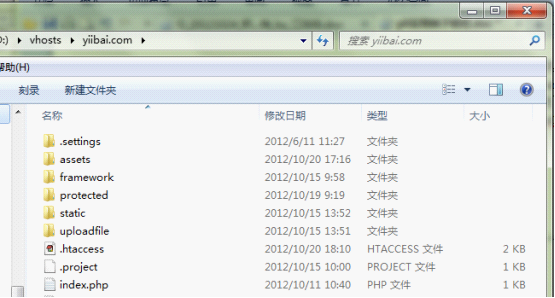
简单说明一下几个目录的作用(存放文件的内容):
1、framework: YII框架文件目录
2、static: 静态文件
3、protected: 开发程序文件目录
4、uploadfile: 上传的文件
配置Smarty支持
1、创建一个类,文件名为:CSmarty.php 内容如下:
<?php
/*** 扩展增加smarty模板 ** @author Hema* @link http://www.ttall.net/* @copyright Copyright © 2012-2015 ttall.net* @license http://www.ttall.net/license/*/
require_once (Yii::getPathOfAlias('application.extensions.smarty') . DIRECTORY_SEPARATOR . 'Smarty.class.php');
define('SMARTY_VIEW_DIR', Yii::getPathOfAlias('application.views'));
class CSmarty extends Smarty {const DIR_SEP = DIRECTORY_SEPARATOR;function __construct() {parent::__construct();$this -> template_dir = SMARTY_VIEW_DIR;$this -> compile_dir = SMARTY_VIEW_DIR . self::DIR_SEP . 'template_c';$this -> caching = true;$this -> cache_dir = SMARTY_VIEW_DIR . self::DIR_SEP . 'cache';$this -> left_delimiter = '<!--{';$this -> right_delimiter = '}-->';$this -> cache_lifetime = 0;// -- 初始全局数据$this -> assign('base_url', 'http://www.ttall.net');$this -> assign('index_url', 'http://www.ttall.net/index.php');}function init() {}
}把上述类放到文件目录: protected/extensions/
2、配置protected/config/main.php
在该文件中加入如下代码:
<?php
/*** 配置文件** @author Hema* @link http://www.ttall.net/* @copyright Copyright © 2012-2015 ttall.net* @license http://www.ttall.net/license/*/
// uncomment the following to define a path alias
// Yii::setPathOfAlias('local','path/to/local-folder');
return array('basePath'=>dirname(__FILE__).DIRECTORY_SEPARATOR.'..','name'=>'易百IT教程网-www.yiibai.com',// preloading 'log' component'preload'=>array('log'),// autoloading model and component classes'import'=>array('application.models.*','application.components.*','application.extensions.*','application.extensions.smarty.sysplugins.*',),// application components'components'=>array('user'=>array(// enable cookie-based authentication'allowAutoLogin'=>true,),'smarty'=>array('class'=>'application.extensions.CSmarty',),3、找到文件protected/components/Controller.php,加入两个方法:
/*** Smarty assign()方法**/
public function assign($key, $value) {Yii::app() -> smarty -> assign($key, $value);
}/*** Smarty display()方法**/
public function display($view) {Yii::app() -> smarty -> display($view);
}这样,我们就可以在每一个控制器里直接调用这两个Smarty方法了。








