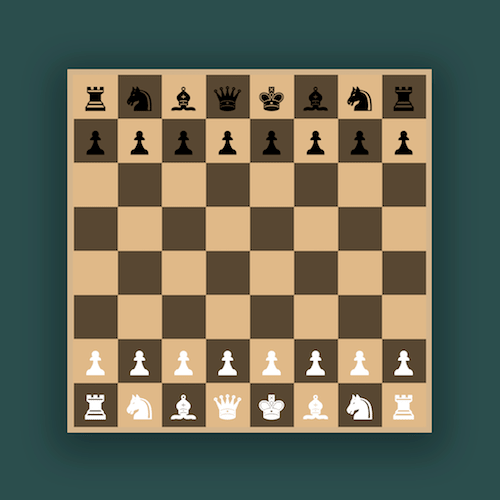
效果预览
在线演示
按下右侧的“点击预览”按钮可以在当前页面预览,点击链接可以全屏预览。
https://codepen.io/comehope/pen/WyXrjz
可交互视频
此视频是可以交互的,你可以随时暂停视频,编辑视频中的代码。
请用 chrome, safari, edge 打开观看。
https://scrimba.com/p/pEgDAM/czVVNtd
源代码下载
本地下载
每日前端实战系列的全部源代码请从 github 下载:
https://github.com/comehope/front-end-daily-challenges
代码解读
定义 dom,一共 8 个列表,每个列表包含 8 个元素:
<div class="chess"><ul><li></li><li></li><li></li><li></li><li></li><li></li><li></li><li></li></ul><ul><li></li><li></li><li></li><li></li><li></li><li></li><li></li><li></li></ul><ul><li></li><li></li><li></li><li></li><li></li><li></li><li></li><li></li></ul><ul><li></li><li></li><li></li><li></li><li></li><li></li><li></li><li></li></ul><ul><li></li><li></li><li></li><li></li><li></li><li></li><li></li><li></li></ul><ul><li></li><li></li><li></li><li></li><li></li><li></li><li></li><li></li></ul><ul><li></li><li></li><li></li><li></li><li></li><li></li><li></li><li></li></ul><ul><li></li><li></li><li></li><li></li><li></li><li></li><li></li><li></li></ul>
</div>居中显示:
body {margin: 0;height: 100vh;display: flex;align-items: center;justify-content: center;background-color: darkslategray;
}定义容器的背景色和尺寸(由字号决定尺寸):
.chess {background-color: burlywood;font-size: 32px;
}画出网格状棋盘:
ul {display: table;margin: 0;padding: 0;
}li {display: table-cell;width: 1.5em;height: 1.5em;
}设置网格交错的颜色:
ul:nth-child(odd) li:nth-child(even),
ul:nth-child(even) li:nth-child(odd) {background-color: rgba(0, 0, 0, 0.6);
}在棋盘上安放棋子:
<div class="chess"><ul><li>&#9820;</li><li>&#9822;</li><li>&#9821;</li><li>&#9819;</li><li>&#9818;</li><li>&#9821;</li><li>&#9822;</li><li>&#9820;</li></ul><ul><li>&#9823;</li><li>&#9823;</li><li>&#9823;</li><li>&#9823;</li><li>&#9823;</li><li>&#9823;</li><li>&#9823;</li><li>&#9823;</li></ul><ul><li></li><li></li><li></li><li></li><li></li><li></li><li></li><li></li></ul><ul><li></li><li></li><li></li><li></li><li></li><li></li><li></li><li></li></ul><ul><li></li><li></li><li></li><li></li><li></li><li></li><li></li><li></li></ul><ul><li></li><li></li><li></li><li></li><li></li><li></li><li></li><li></li></ul><ul><li>&#9823;</li><li>&#9823;</li><li>&#9823;</li><li>&#9823;</li><li>&#9823;</li><li>&#9823;</li><li>&#9823;</li><li>&#9823;</li></ul><ul><li>&#9820;</li><li>&#9822;</li><li>&#9821;</li><li>&#9819;</li><li>&#9818;</li><li>&#9821;</li><li>&#9822;</li><li>&#9820;</li></ul>
</div>设置棋子的颜色:
ul:nth-child(-n+2) {color: black;
}ul:nth-child(n+7) {color: white;
}最后,为棋盘增加一点立体效果:
.chess {border: 0.2em solid tan;box-shadow: 0 0.3em 2em 0.4em rgba(0, 0, 0, 0.3);
}大功告成!
原文地址:https://segmentfault.com/a/1190000015310484








